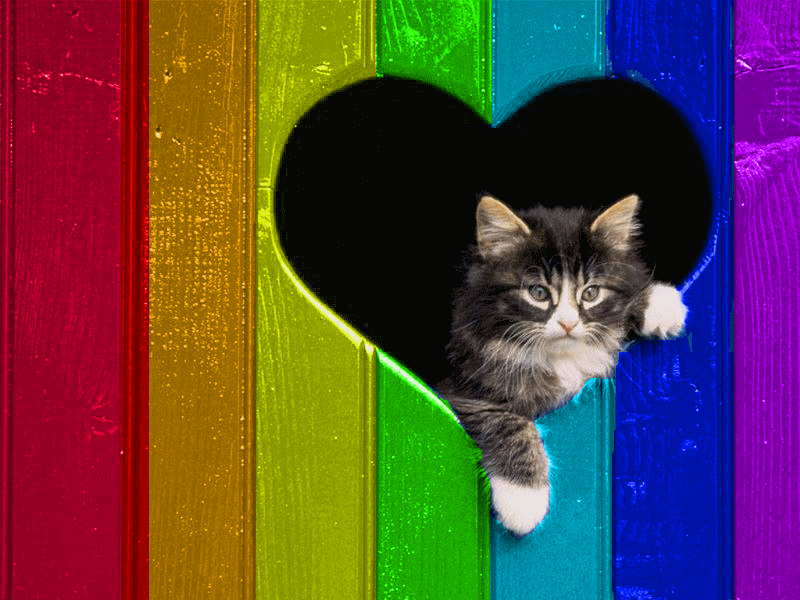|
| Title: How to Insert a Table Into Your Post | |
| circleofgameplayers > General > How To Do Things Around the Site | Go to subcategory: |
| Author | Content |
|
cruzer365
|
|
|
Date Posted:03-07-2012 12:12 PMCopy HTML First, select the icon two spots to the right of the Smiley icon in your Post Reply toolbar. It looks like a sheet of graph paper with a pencil stuck in it. Here is a screenshot of what I use for a table: 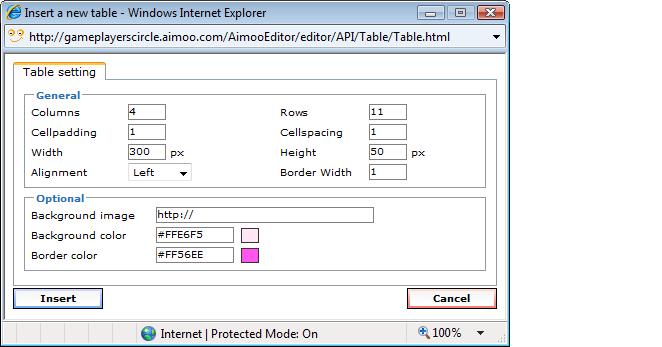 I change the "Columns" to "4" to accommodate later edits, when you are adding improved scores. I change the number of "Rows" to "11" to reflect 10 levels and a title. Or, for games such as Chloe's where there are 12 levels; "13" rows will be added. [Note: You can also create just one table with 55-60 rows to put ALL the scores in]. I change the row "Height" to "50". Adding color is optional. If you wish to do so, just click in the empty Box to the far right of "Background Color" or "Border Color". This will give you a color spectrum to use. Then select "Insert" and you should be good to go. When you want to add improved scores later, select "Edit" (Actions drop-down list above your post - after you select Read) and place your cursor in the row and column you wish to use and start typing. Then select "Edit" again to save changes. If anyone runs into any difficulty or has any questions, please feel free to PM me. Don't hesitate! |
|